Adding Structur component
You can now add Structur to your lightning pages.
Lightning App Builder
Add Structur to the page
Start by editing a lightning page with the lightning app builder.
Then, search for Structur in the list of components in the left column:
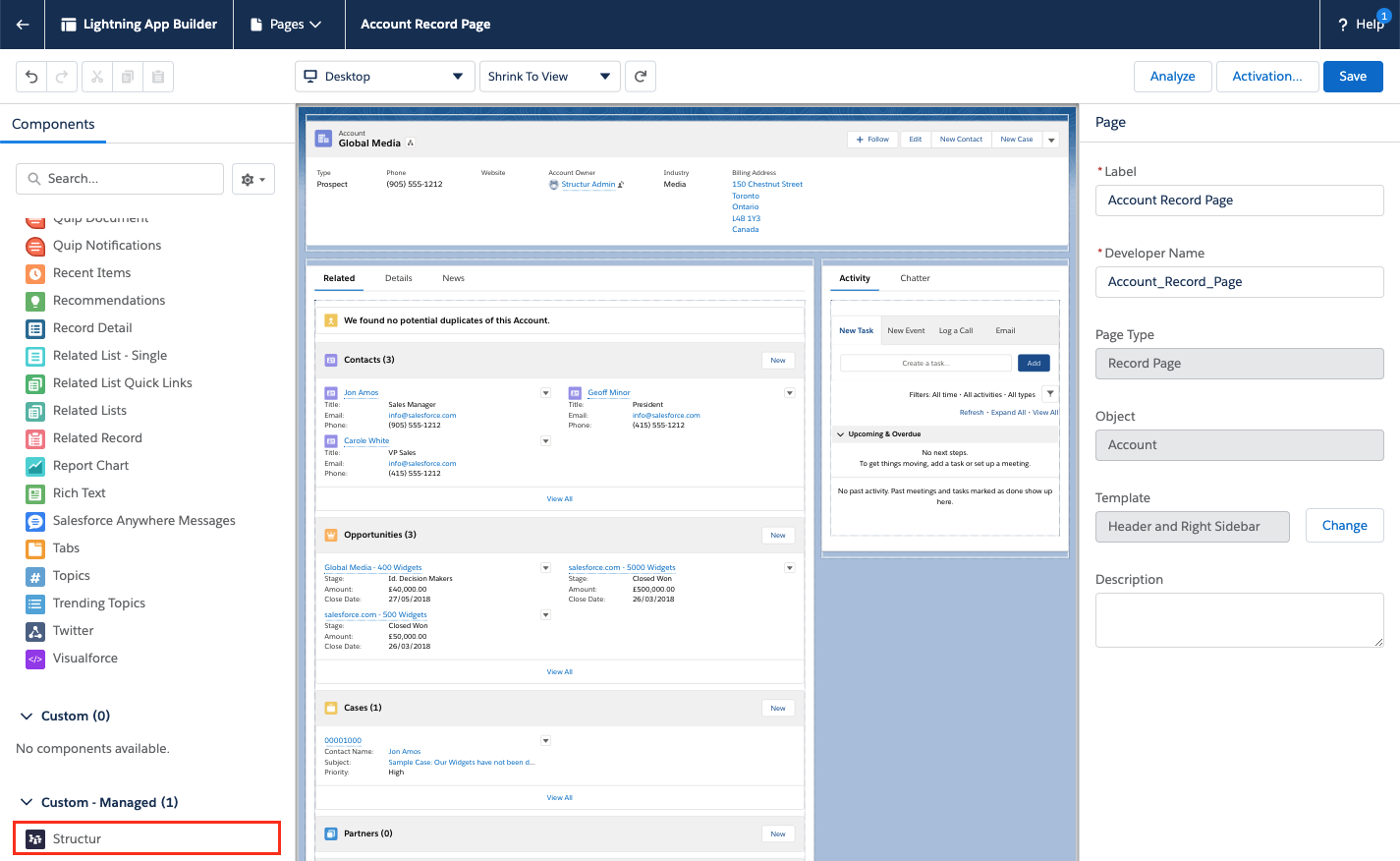
Give a unique name for the configuration
When dragging the component to the lightning page you will be asked to provide a unique name. This step is very important!
The unique name is the name given to your configuration. If you want to reuse the same configuration is multiple places you can use the same name for multiple Structur components.
Licence limitations
Depending on the licences you purchased, you may have a limited number of configurations, i.e. unique names. You can delete configurations in the settings panel if you need to (see Delete Configurations)
Home Page vs Record Page
You can add Structur to both home pages and record pages. If you are adding the component in the home page, then Structur will ask you to provide the record id.
Top of the hierarchy
Structur always places the viewed or chosen (if home page) record on top of the hierarchy.