Assigning Permission Sets
After assigning licences, you need to assign permission sets.
Setup
- Go to Setup > Users > Permission Sets
- Click the permission set to assigned (see types below)
- Click "Manage Assignments" and the user you want to assign the permission set
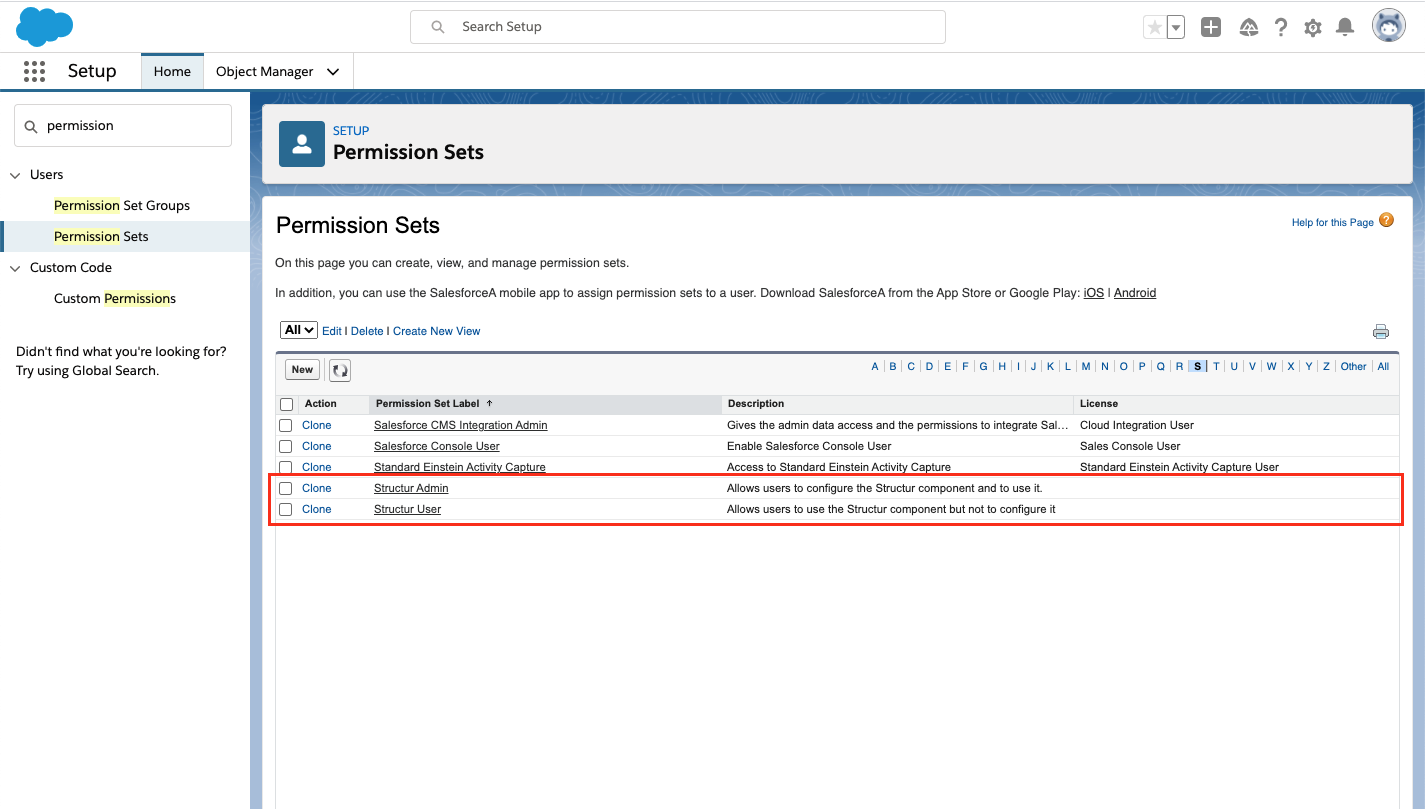 An alternative way is to go to the user detail page and assign the permission set from the "Permission Sets" related list.
An alternative way is to go to the user detail page and assign the permission set from the "Permission Sets" related list.
Permission Set Types
Structur Admin
For users who will add Structur components to lightning pages and have access to the settings panel.
Structur User
For users who will use Structur but won't have access to edit the configurations.